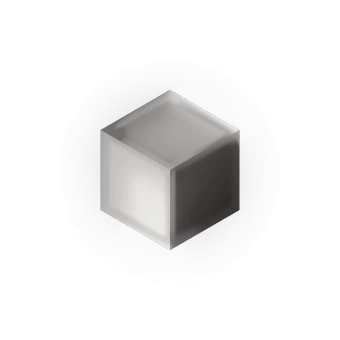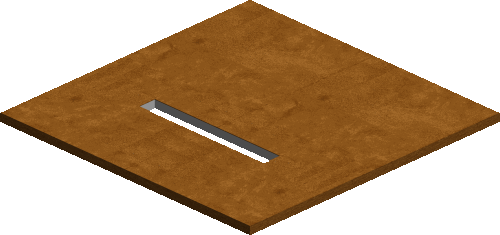Create your own voxel-based assets
1
Download VoxEdit for free and start creating for the metaverse.
2
Mint and sell your creations as NFTs in the Marketplace.
3
Once you’ve finished your model you can export it to the Marketplace following these simple steps.
VoxEdit features
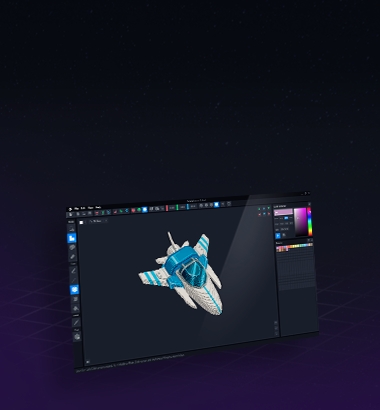
Modeler
Make the most of your creativity! From beginners to experts, anyone can make amazing creations thanks to our robust set of tools and our user-friendly interface.

Animator
A game changer in the voxel creation world. With our Skeleton System, VoxEdit allows you to rig and animate anything that you want using the timeline via an easy-to-use keyframing mode.

Block Editor
Make your own building blocks for the metaverse! Design blocks and use them to create different structures, paths, boundaries, terrain, and landscapes in experiences.
What our Artists are creating
Quotes from voxel artists
VoxEdit has impressed me, since it's the fusion of a modeling editor with an animation system all in the same software.
- Professional Voxel Artist
VoxEdit is a game changer for voxel artists looking to animate, being the only dedicated voxel editor that features skeletal rigging and timeline animation.
- Professional Voxel Artist
One of the easiest tools to create animations in voxel art, with an attractive and a very simple easy-to-use interface for beginners.
- Professional Voxel Artist
Changelog
New Release - March 13th 2024
Patch Release
Minor Fixes and Improvements:
- Save Workspace Equipment: Fixed the "Save As" glitch causing empty folders.
- Workspace "Open in VoxEdit": Resolved Equipment Templates missing VXM human models.
- Node Limit Alert: Corrected viewport Node limit warning.
- Pivot / Volume Edit Confirmation: Added a success popup for Pivot or Volume edits.
Known Issues:
- Autoslerp in Equipment Templates: Missing Autoslerp button in Equipment Templates.
- Fill inBetween Crash: Crashes when using Fill inBetween on IK rigs with Autoslerp.
Game Experiences








Play by the Rules!
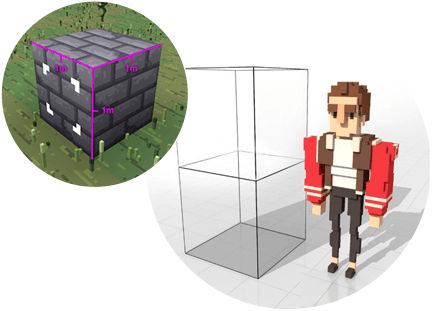
The default size is 32x32x32, which translates to 1 meter (3.2 ft) in The Sandbox Universe.
32x32x32 is the maximum detail available to make inside a cubic meter. An avatar will be about 2 blocks in height (64 Voxels).
VoxEdit comes with a lot of templates to help you get started with your creations, however, please take a look at our technical guidelines to make sure your assets will work in the best way in the Game maker.